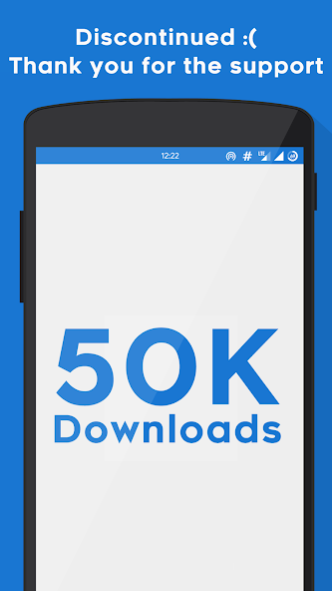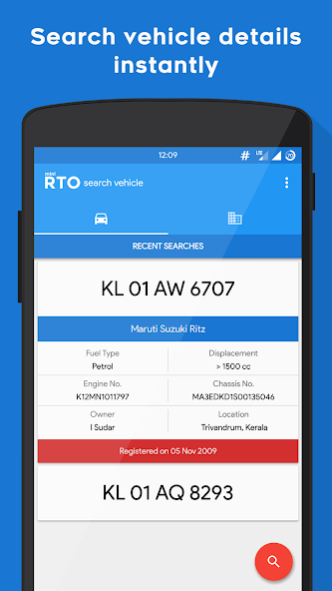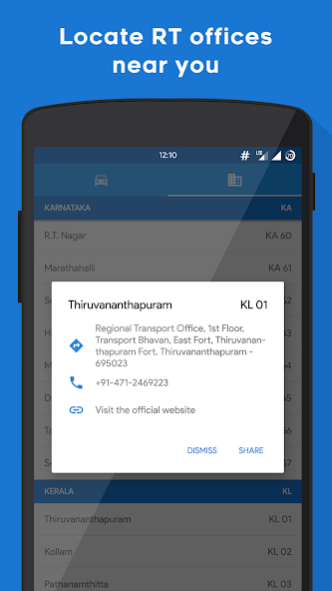mini RTO - Discontinued 1.0.8
Free Version
Publisher Description
**mini RTO has been discontinued until further notice. Official RTO website prohibits 3rd parties from using their data in any form. Thank you for the support. mini RTO will remain in the playstore for educational purposes. Source code available on GitHub https://github.com/chandruscm/miniRTO **
mini RTO lets you find the details of an Indian vehicle with its registration number.
Details include:
◉ Vehicle Name
◉ Fuel Type
◉ Displacement (cc)
◉ Engine No.
◉ Chassis No.
◉ Owner Name
◉ Registered Location
◉ Registered Date
mini RTO also contains the details of most RT offices across India. You can easily share details as text or image.
Note:
• Details are fetched directly from publicly available Govt. records. For privacy concerns, Govt. does not disclose the address and contact details of the owner. You may need to contact your local RTO for such information.
• mini RTO does not govern any of this information nor is responsible for updating it if deprecated or not found.
• mini RTO is not affiliated with the Indian Regional Transport Office or any Govt. agency.
• Registration numbers KL01AW6707 and KL01AQ8293 are shown here with prior permission from the registered owner, no 3rd party is granted permission to use the same.
About mini RTO - Discontinued
mini RTO - Discontinued is a free app for Android published in the Components & Libraries list of apps, part of Development.
The company that develops mini RTO - Discontinued is chandruscm. The latest version released by its developer is 1.0.8.
To install mini RTO - Discontinued on your Android device, just click the green Continue To App button above to start the installation process. The app is listed on our website since 2016-11-18 and was downloaded 6 times. We have already checked if the download link is safe, however for your own protection we recommend that you scan the downloaded app with your antivirus. Your antivirus may detect the mini RTO - Discontinued as malware as malware if the download link to com.chandruscm.minirto is broken.
How to install mini RTO - Discontinued on your Android device:
- Click on the Continue To App button on our website. This will redirect you to Google Play.
- Once the mini RTO - Discontinued is shown in the Google Play listing of your Android device, you can start its download and installation. Tap on the Install button located below the search bar and to the right of the app icon.
- A pop-up window with the permissions required by mini RTO - Discontinued will be shown. Click on Accept to continue the process.
- mini RTO - Discontinued will be downloaded onto your device, displaying a progress. Once the download completes, the installation will start and you'll get a notification after the installation is finished.